- 3.4 Design Alternatives
Lesson 3.4:Design Alternatives
3.4 Design Alternatives
Introduction to Design Alternatives
The second phase of the design life cycle is “design alternatives”. In this phase, we start to brainstorm how to accomplish the task we’ve been investigating. It involves 1) generating ideas for designs and 2) exploring those ideas to decide which one(s) to pursue.
The Second Biggest Mistake
- The biggest mistake: jumping straight to designing an interface without understanding the users or understanding the task.
- The second biggest mistake: settling on a single design idea or a single genre of design ideas too early.
The bottom line is to explore all the design ideas thoroughly before going forward with the design.
The Design Space
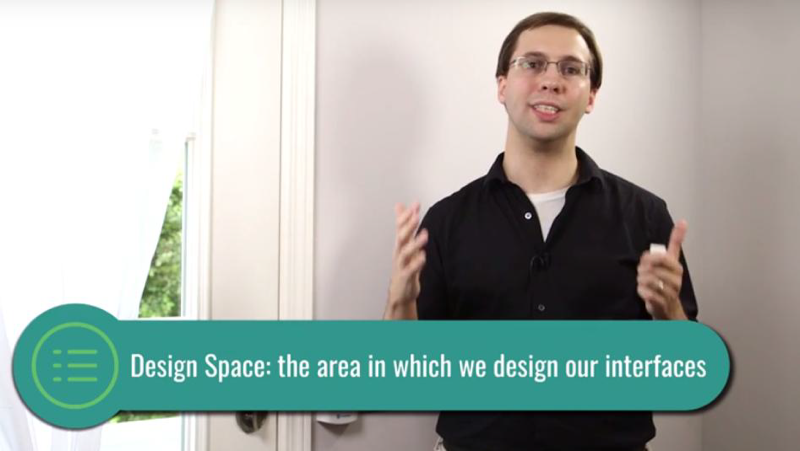
- the design space is the area in which we design our solutions to a given problem
- the space of possible ideas might expand during the design process
Individual Brainstorming
- The goal of brainstorming is to generate a lot of ideas.
- Research shows Individual brainstorming (IB) is better than group brainstormings (GB) because IB can focus on idea generating while GB tends to coalesce around ideas.
Flow: start out individually -> Generate a lot of ideas -> Don’t judge, Write down everything.
5 Tips: Individual Brainstorming
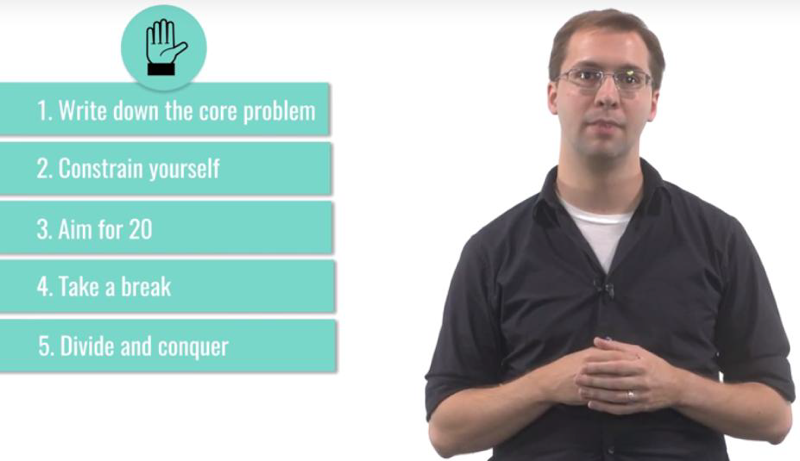
- write down the core problem. Keep this visible.
- Constrain yourself. try to generate ideas for as many scenarios as possible.
- Aim for 20. This forces you to think through the problem.
- Take a break. Let the brain works subconsciously.
- Divide and conquer. Divide big problems into smaller problems and brainstorm solutions to those.
Challenges in Group Brainstorming
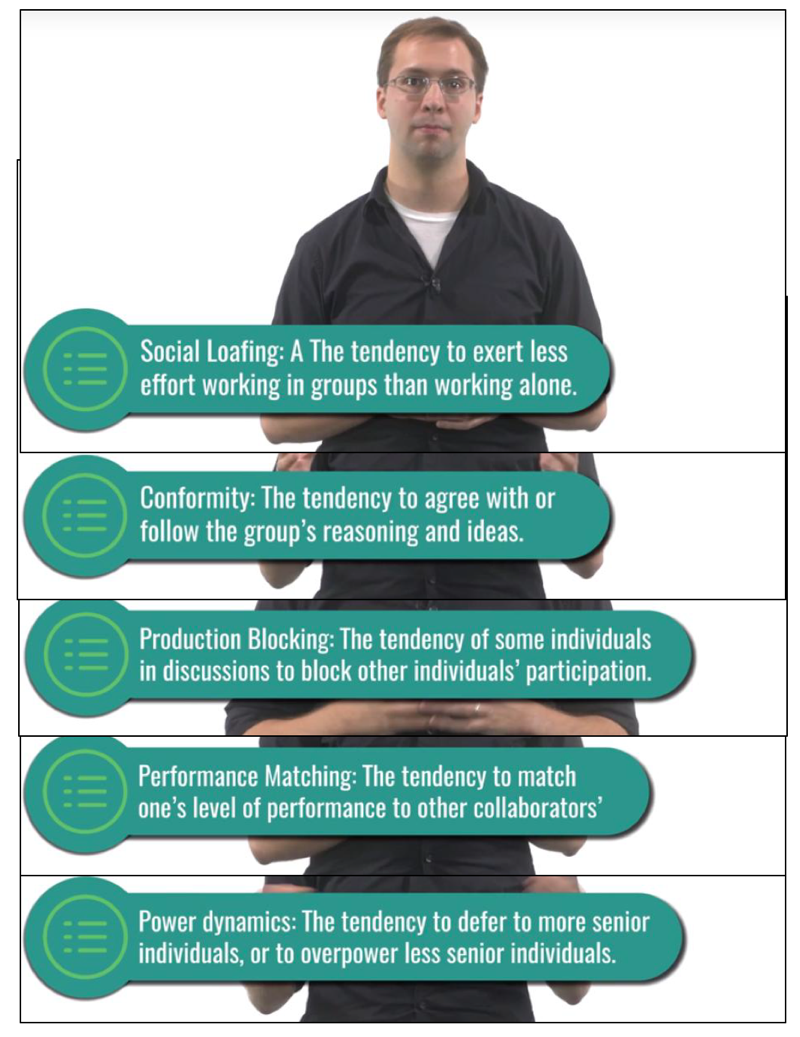
- social loafing. People often don’t tend to work as hard in groups as they would individually.
- conformity, people in groups tend to want to agree. This is against the goal of brainstorming (diversion thinking, lots of ideas)
- production blocking. In group brainstorming, dominant individuals might block others’ participation.
- Performance matching. People tend to converge in terms of passion and performance, which can lead to a loss of momentum over time.
- power dynamics or biases affect the brainstorming process.
Rules for Group Brainstorming
1957, Osbourne’s rules:
- Expressiveness. Any idea that comes to mind, share it out loud, no matter how strange
- nonevaluation. No criticizing ideas, no evaluating the ideas themselves yet.
- quantity. Brainstorming as many as possible.
- building. Try to build on ideas to generate more strong ideas.
Oxley, Dzindolet and Paulus (1996) presented four additional rules.
- Stay focused. Keep the goal in mind at all times.
- no explaining ideas. Say the idea and move on. No justifying ideas.
- when you hit a roadblock, revisit the problem. Say it again out loud.
- encourage others. Give everyone changes to speak up.
5 Tips: Group Brainstorming
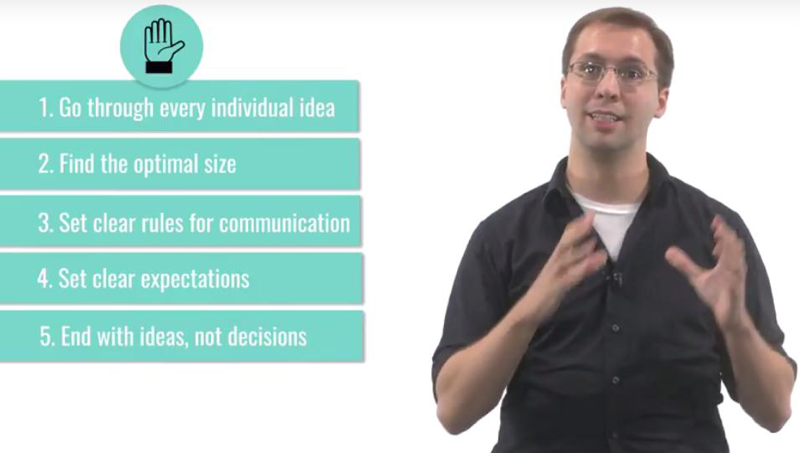
- go through every individual idea. individual brainstorming ahead of time and bring ideas to the group brainstorming session.
- Find the optimal size. five people.
- Set clear rules for communication. Get a 20-second timer and when someone starts talking, start it.
- Set clear expectations. 1) set the session to go a certain amount of time or 2)dictate that a certain number of ideas must get generated.
- End with ideas, not decisions.
Fleshing Out Ideas
Personas
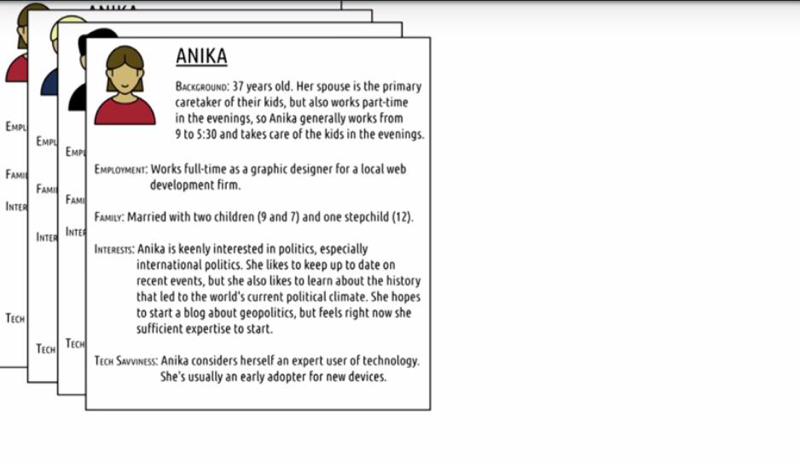
- With personas we create actual characters to represent our users.
- We want to be able to mentally simulate her for the tasks
- create at least three ~ four or more of these different personas representing different elements of our designs, different elements of our task.
User Profiles
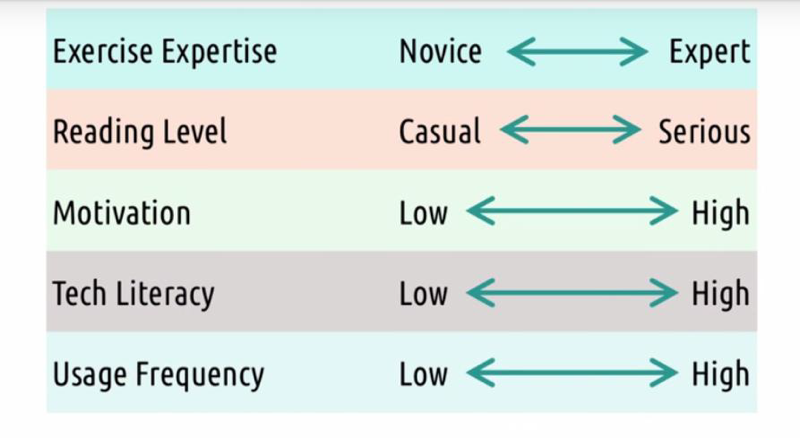
- a large number of user profiles can help to explore the full design space.
- user profiles are defined by a number of different variables about our users
- User profiles help designers to understand users groups, and to what profiles they designing for.
- common mistakes: have no users in mind in design or try to design for everyone (not feasible)
Timeline
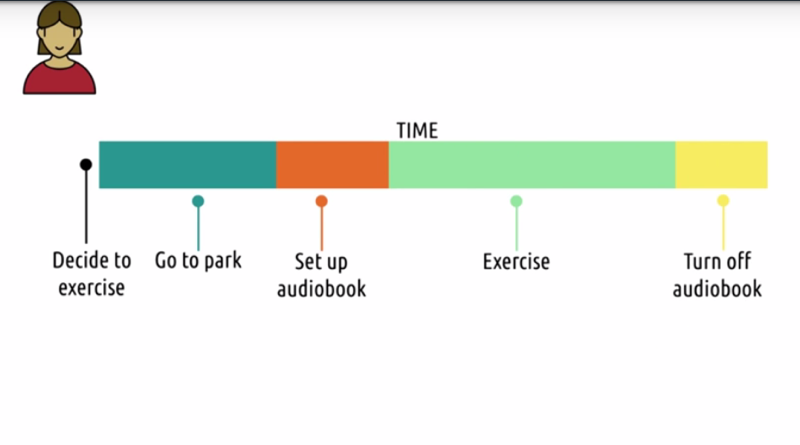
Building on the idea of a persona, we can take that person and stretch her out over time and understand (What is she thinking, what is she doing at various stages of interacting with our interface or interacting with the task at hand).
Scenarios and Storyboards
- Scenarios let us discuss specific kinds of interactions and events that we want to be able to handle
- Scenarios and storyboards are more specific than timeline: They’re about a particular person interacting in a particular way, with particular events coming up.
User Modeling
User models are more objective and meant to give us a measurable and comparable view of the user experience.
- So ideally, the result of this kind of analysis is we would be able to say that the different alternatives have these different phases and these different phases have different efficiencies or different speeds associated with them.
Quiz
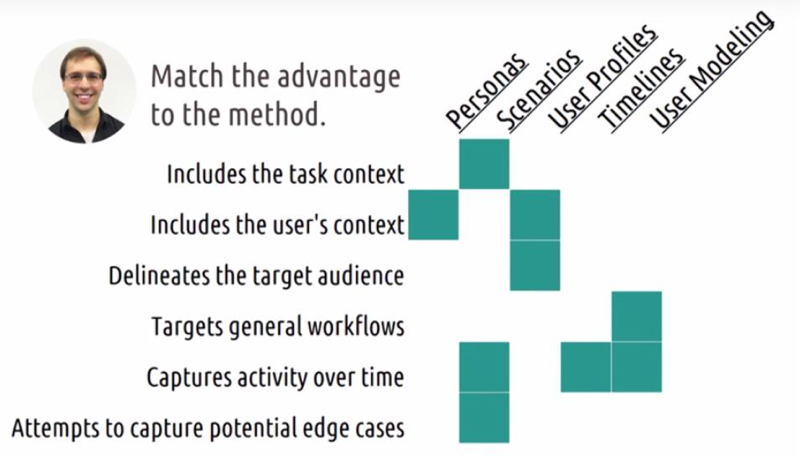
Exploring Ideas
- Rule out any of the ideas that are just technologically unfeasible.
- Rule out the options that are unfeasible for some more practical reasons.
- Create some timelines, covering a sequence of events in exercising to use to explore these alternatives further. I
- use my user persona’s to explore the cognitive load of the users in these different alternatives.
- have three design alternatives to exploring or prototyping stage.
2018-06-18 初稿